5 Top Salesforce Flow Winter ’24 Release Features

Technical Architect – SSC, Eric Smith highlights his favorite new Winter ’24 Release features for Salesforce Flow.

I’m always excited to see what new features will be coming with each Salesforce release. I love working with flow automations and it seems that we are getting more and more outstanding improvements with each new release. Here are just 5 of my favorite new enhancements with the Winter ’24 release.
5 Top Salesforce Flow Winter ’24 Release Features
1. Custom Error Messages in Record Triggered Flows
In record triggered flows, you can now define and display your own Custom Error messages. You can assign the location of the message(s) in a modal window on the page and/or as inline errors linked to specific fields. This new capability could be used in Record Triggered flows instead of defining new Validation Rules in Object Setup. You can even expose multiple errors in a single element.
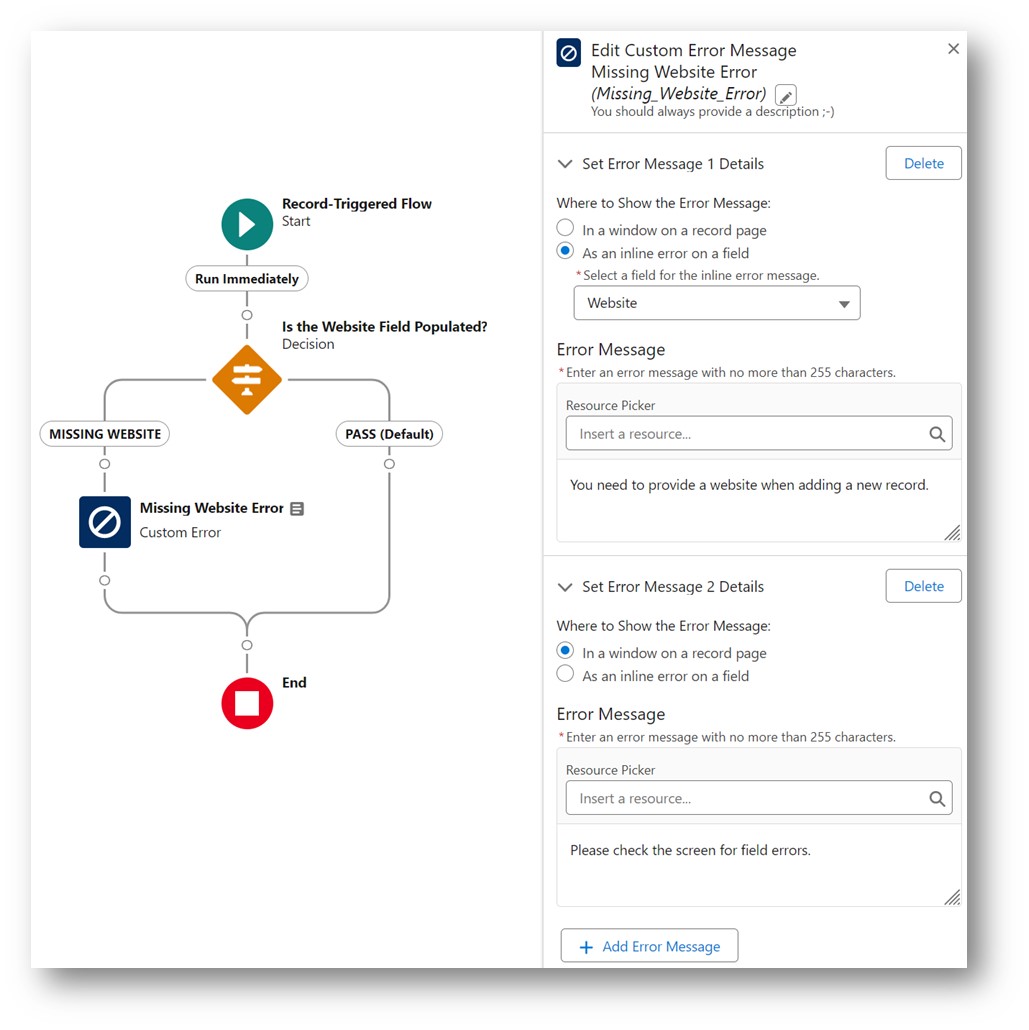
2. New Wait Elements
Three new Wait elements have replaced the old Pause element. They don’t really add any new capabilities, but they do reduce previously required workarounds and make it easier to configure your flows.
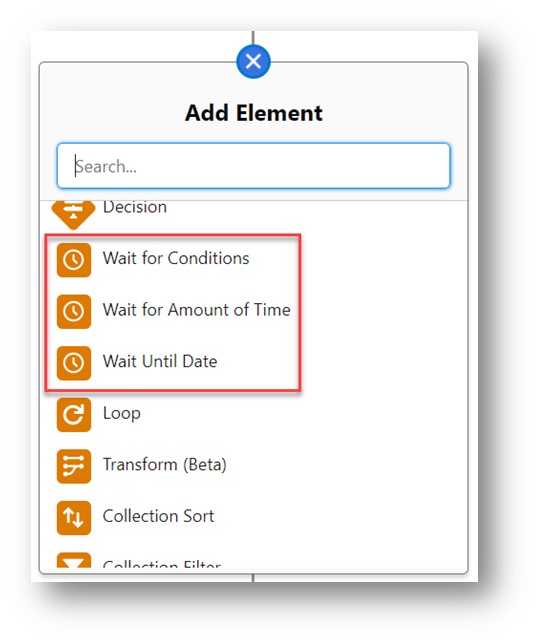
3. New Panel View for Element Configuration
Salesforce has started the transition from pop-over modals to side panels for element configuration. You will now see the new interface when configuring Sub Flow, Create Records, Update Records and Start elements. I’m not sure if I like it yet as it can be confusing when trying to undo changes.
Hint: Click #2 not #1 to cancel your updates.
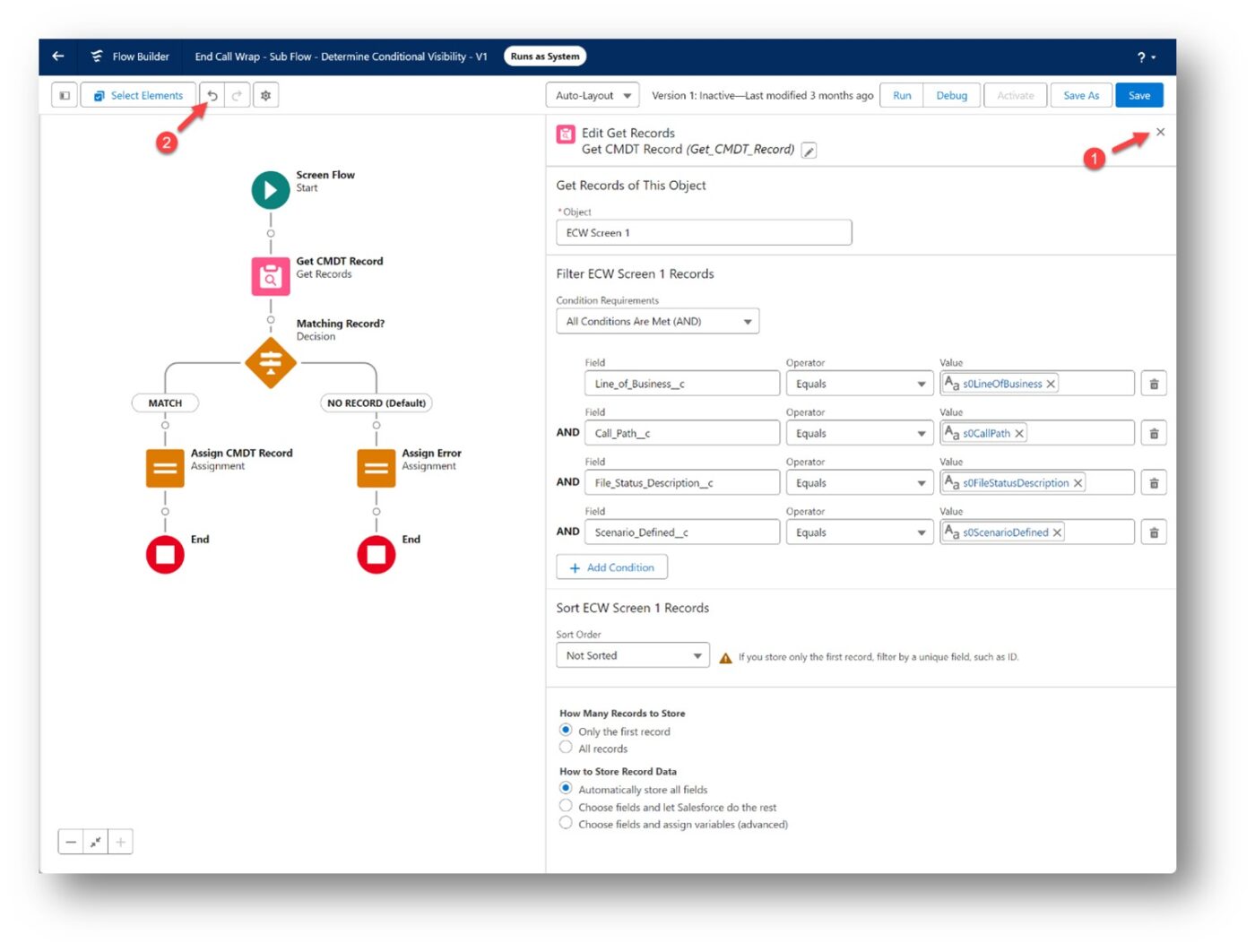
4. Show API Version in Flow List Views
You can now select the API version to show as a column when configuring flow list views. Many newer features are only available when the flow is set to a certain API level or higher. This new feature gives you a quick glance to see what flows are at what levels.
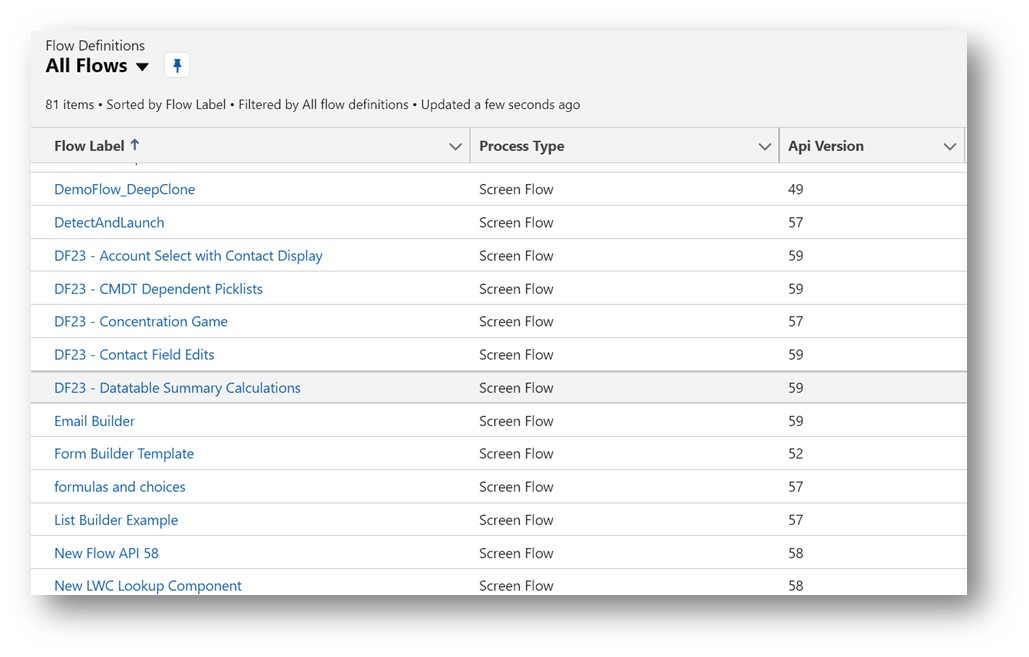
5. Reactive Screen Flows are now GA
This time, I’ve saved the best for last. Reactive Flows Screens are now GA (General Availability)
Many more standard screen components are now reactive with Display Text being the biggest addition. Reactivity allows inputs of many components to be reactive to the changing outputs of other components. This allows admins to design flows where user interactions and record processing can all be kept on a single screen without requiring the user to continuously click the Next button in order to apply changes and see new information.
This power grows even more with the addition of custom components that have been designed to support reactivity. I’ve created a number of these that, when implemented, greatly extend the sophistication and capabilities of screen flows.
Here’s a post about some of the new components that I demonstrated at Dreamforce this year: Turn Invocable Flow Actions into Reactive Screen Components – UnofficialSF
This example demonstrates how a user can interact with a list of records and have the flow perform the chosen summary calculations on just the selected field and records.
There are plenty of other goodies to discover for Flow with the Winter ‘24 release. Be sure to check out the Release Notes for all the latest and if you are seeking support with your Flow automations, our Managed Services team is here to help.
Until next time, make sure you go with the flow.
– Eric Smith, Technical Architect – SSC