5 Top Salesforce Flow Features in Summer ’23 Release

Technical Architect – SSC, Eric Smith highlights the new Salesforce Flow features now available in the Summer ‘23 Release

Among the Salesforce community, the seasonal releases are always highly anticipated and celebrated. The Salesforce Summer ’23 Release was no exception and included many new updates to existing Salesforce products aimed to enhance accuracy, efficiency and user friendliness. Being someone who has worked with Salesforce Flow from the early days of using a separately installed application to create automated flows, I’m always excited to see what new Salesforce Flow features come to the platform with each new release.
5 Top Salesforce Flow Features in Summer ’23 Release
Here are my five favorite Salesforce Flow feature updates from the new Summer ’23 release.
1. Reactive Screen Components (Beta)
You can now do away with the need for multiple screens and extra clicks by building screens where individual components can see and react to changes in other features on the same screen.
You can build more efficient and accurate processes without relying on the user deciding when to click the Next button.
I’ve experimented with several use cases for this new capability. Some are very practical such as a picklist component (QuickChoice) that is aware of selections made by other instances of the same component. In addition, it allows you to fully stack multiple features on the same screen to support dependent picklists.
Another use case, less practical but lots of fun, is a memory concentration game I made that runs in flow using custom reactive screen components.
Learn more about reactive screen components here.
2. Reactive Formulas (Beta)
Reactive formulas in a flow will always calculate in real time. So, you can do exciting things like build a single-screen loan payment calculator with sliders for the rate and term. Move the sliders and watch the results change in real-time.
You can build a formula that uses the output from one component and make that formula the default input value for another component.
Here’s a video that shows how I combined reactive components and a reactive formula to direct a flow screen where a user selects an Account from a data table of Accounts, and a second data table on the same screen will show all the Contacts related to the selected Account.
3. Visual Changes in the Flow Builder Canvas
The visual changes to the Flow Builder allow more of your flow to be shown on the screen by reducing the white space between elements. In addition, the icon colors have changed, and there is now a small circle between elements that expands to a plus button when hovered over.
Simple Flow Builder improvements are new such as not having to scroll your canvas and then reselect when trying to insert an element while you are at the bottom of the screen.
Not just in the Flow Builder but throughout the Salesforce environment, the UI has been improved to better support low-vision users. Colors, shading, buttons, links, icons, messages, and more have been enhanced to better comply with modern standards. You can read more about these changes here.
4. New Search Bar on the Data Table Screen Component
The new search bar option on the standard Data Table component lets users quickly find a desired record by entering a search term. As a result, productivity is improved by reducing the need to scroll through a long list of records.
5. Send Email Action Now Supports Email Templates and Activity Logging
Some long-awaited love has been given to the standard flow Send Email action. You can now use email templates with the recipient (2) and related records (3) to populate merge fields in your template. You also have the option (1) to automatically log the email on the record’s timeline when sending an email using the Send Email action in your flow. The activity logging is supported on both the recipient and related records.
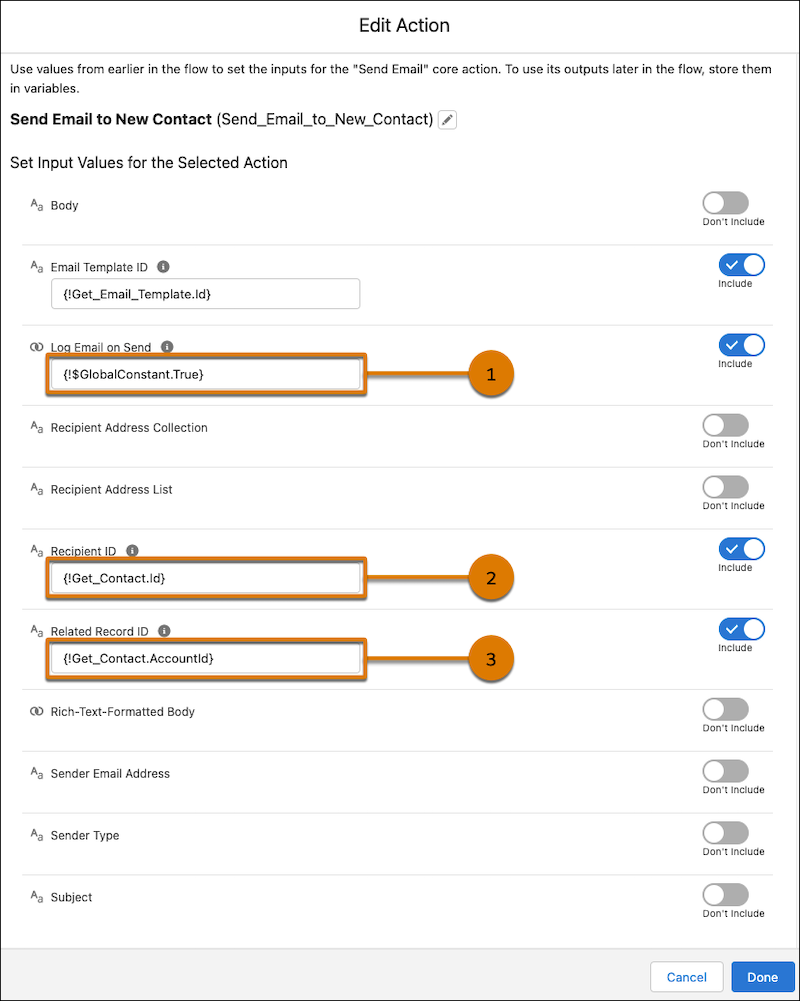
Bonus Feature
As of Salesforce Summer release 2023, you can no longer create new Process Builders in your org. You can, however, continue to activate, deactivate and edit your existing Process Builders. That being said, we highly recommend migrating to Salesforce Flow and would be happy support your transition.
Wrapping Up!
The Salesforce Summer’23 Release has unlocked many new exciting and helpful Salesforce Flow features. These updates are sure to make your complex automation processes easier, faster, and better than ever. While these features are available to you as a Salesforce customer, you do need to keep your CRM up to date to take advantage of them. RafterOne’s Managed Services team of Salesforce experts can assist businesses from all industries in utilizing the capabilities of Salesforce releases ongoing and integrating them to support your smooth daily operations.
– Eric Smith, Technical Architect – SSC