Salesforce Service Cloud Voice: The Ultimate Guide

What is Service Cloud Voice?
Super high level, Service Cloud Voice is an advanced telephony system natively integrated within Salesforce – initially just with Service Cloud, but with Winter 21 as we’ll cover below, now it’s integrated with Sales Cloud as well (I’m assuming the name will change at some point to be a more generic Voice, but who knows). This was one of the big announcements from Dreamforce ’19 and one of the first questions we get when we talk about it is, “Salesforce is already integrated into my phone system, how is this new?” This is a great question, and the keywords here are “natively integrated”.
Previously, Salesforce provided an Open CTI SDK that allowed any telephony vendor to build a connector with their system and Salesforce. Most vendors took the basic connector and literally just set up the connection points without adding any new features, so you got your basic screen popping, click-to-dial, agent status changes, and maybe automatic task creation. Other vendors like Vonage (originally it was NewVoiceMedia before they were acquired) and Tenfold built some really sophisticated connectors that provided agents with a much more advanced experience, but in the end, it was really in the hands of your telephony provider how the connector behaved and what features were leveraged. With Service Cloud Voice, Salesforce has moved past the Open CTI connector and created a native experience that Salesforce controls, which fully embeds the telephony experience within Salesforce. We’ll get into the features in a bit, but essentially this means the agent (and soon-to-be sales rep) experience doesn’t end right at the connector, but their experience within Salesforce is improved as well.
Obviously, to do this you need the telephony side as well. For this, Salesforce hasn’t built its own telephony platform but instead partnered with Amazon to leverage its Amazon Connect and AWS services. As announced at Dreamforce, the roadmap indicates that this will be opened up to other telephony vendors to take advantage of (details on how that will look still aren’t out yet), but for now, to use Service Cloud Voice you need to use Amazon Connect as your telephony provider. Service Cloud Voice comes with a bunch of pre-built features leveraging Amazon Connect that we’ll describe below, but the nice thing is you can leverage all of the various services Amazon has – like storage, voice bots, etc. to even further expand the experience. It’s almost like getting a Lego set – you have a pre-built design you can leverage, but you can use other Lego blocks to enhance it as you see fit. You just don’t get the cool Lego people.
For us, this was a natural fit to jump into. We have been a leading Service Cloud partner since it originally came out, with our first truly large call center implementation all the way back in 2012 with Constant Contact. We’ve always stayed on top of the latest features and customer service approaches, but what made this one a little different is it also allowed us to leverage our contact center experience and AI experience. We have been partners with Vonage from back in the NewVoiceMedia days and we have been working closely with various AI technologies, including to enhance customer service, as well. Finally, to augment our own AWS and AI experience, we wanted to deepen our Amazon Connect skills, so we have partnered with Symbee – a leading Advance Consulting Amazon Connect partner. Service Cloud Voice really felt like it was a culmination of all this experience and we were excited to jump in – and we had our first go-live within 3 weeks of the product being announced.
Service Cloud Voice Features
Let’s dive into the core features that are currently available with Service Cloud Voice and what already makes this a very compelling product.
Embedded Call & Agent Status Control
The most important feature for an integrated telephony experience is the ability to make and receive calls – and Service Cloud Voice (SCV from here on) has that covered. As you can see below, the call and agent status controls are managed from a tray item – similar to the Lightning versions of the Open CTI connectors. We’ll talk about how this fully supports Omni-Channel below, but for the status controls, agents can select from any Omni-Channel statuses you set up for this channel – like Available, Break, Offline, etc. – and that will change their status automatically within Amazon Connect. Agents can outbound dial from here using a dialer or the click-to-dial from within a Salesforce record, but they also can accept inbound calls – which you’ll see in the second image below.
Once accepted, agents can add other callers, transfer to other agents, and mute the call – all from within Salesforce. In addition to the tray item, the agents get similar controls right from the Voice Calls Record which is the core object for SCV. We’ll dive into details on that next, but overall, the big takeaway here is that the call controls are seamlessly embedded into Service Cloud, wherewith the Open CTI connector agents needed to do some of these from the telephony controls instead of within Salesforce.

Voice Call Record
The Voice Call record is a new object introduced as part of SCV where all of the information, relationships, and controls for the call are centralized. This is the record that pops when a call comes in and provides that 360-degree view of the caller’s information as well as their related information – like Case History, etc. The open CTI connector – if built correctly (never a given with some vendors) – is used to create an activity record that would store some of the call information. This was pretty limiting and really came in after the fact. This replaces that activity record, but is actually part of the call process itself, which makes it a lot more powerful.
The image below might be a little tough to read, so I’d click in and zoom, but from there you can see what a completed Voice Call record could look like. Not only does this have all of the information for the Caller and the Case that resulted from the call, but this also has all of the call metrics like when the call started, how long it was in the queue before it was received when it was accepted by an agent, and the call duration. Coupled with the metrics, this is where you can get to the transcription and recording of the call, as well as a sentiment analysis if you turn that feature on. There’s a ton here. We’ll talk about the recording and transcript below in more detail, but I just want to call out something on the metrics – the time in queue.
For those of you working with some of those telephony vendors that have poor connectors, your eyebrows probably went up with that. This is part of the big difference in having a unified and integrated process between the telephony and Salesforce vs. just having a connector popping calls. With the open CTI connector, Salesforce isn’t even aware of the call until it’s routed to an available agent and passed to the connector. So, all of the time the customer spent in your IVR / contact flows, what they entered into the IVR, and how long they sat on hold – all of that was unknown to a Salesforce user. With Service Cloud Voice, you can see the entire interaction from when the customer called, to what they put in the IVR, how long they were on hold, and also the call time itself. All of this is captured right on this new Call Record object, which means you can run your call metrics inside of Salesforce – with your Case data metrics – all from standard Salesforce reports and dashboards. Huge.
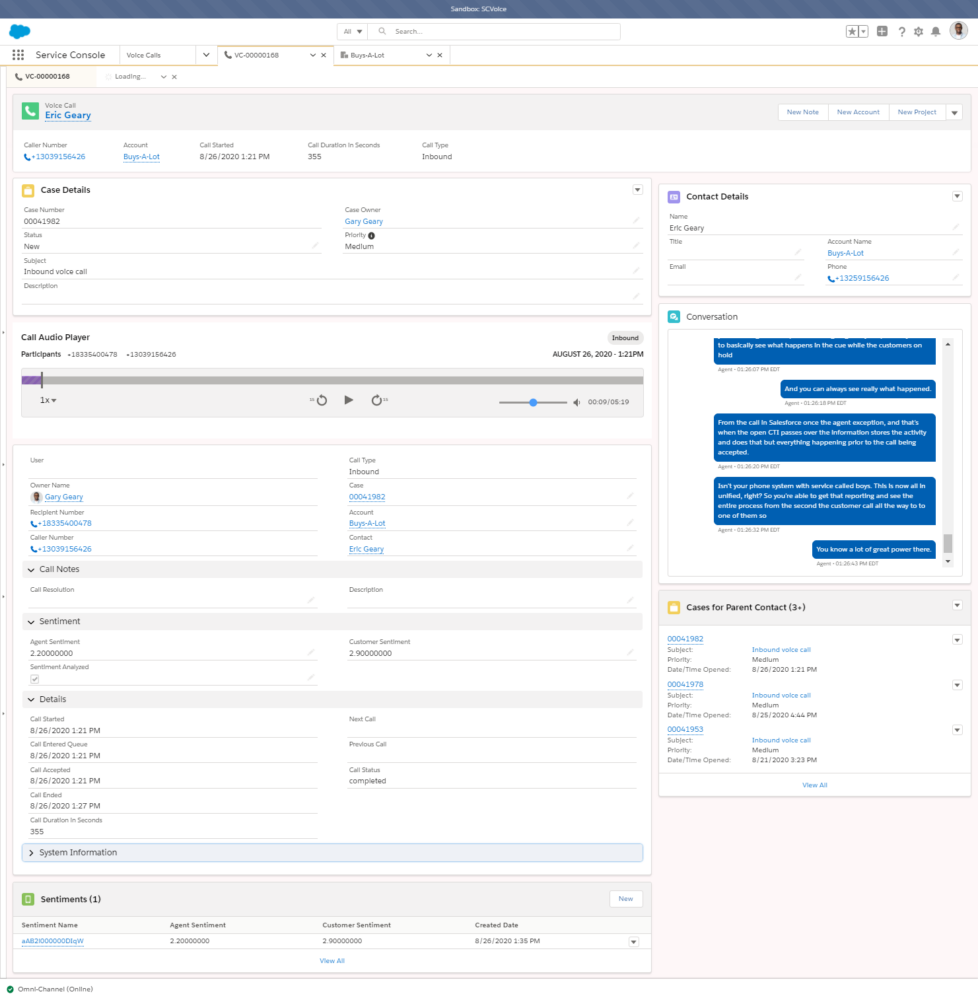
Omni-Channel
As we’ve mentioned, Service Cloud Voice fully supports Omni-Channel. This solves another big issue that most of the telephony providers have when connecting to Salesforce (unless they built their connector to support Omni-Channel as Vonage did) – basically, the phone channel becomes isolated from all of the digital channels Salesforce controls like Chat, Social, Messaging, and Email. For example, let’s say your agent is in a chat session; if your telephony is using the standard open CTI connector, they can’t see that your agent is unavailable and would try to route a voice call to them. Usually, you avoided that by breaking agents out to support one live channel at a time – don’t make yourself available for chat if you’re available for calls – but this isn’t really ideal, especially if your team isn’t big enough to support dedicating agents to a single channel.
With SCV, Omni-Channel can control all of your channels, route work from any channel, and ensure that you’re not sending double work to agents. Your agents can be available for both chat and voice for example, and when either is accepted by them, Omni-Channel can see they are no longer available. This was previously a major pain point, and having this all controlled by Omni-Channel opens up so many possibilities to route work more efficiently. In addition to the overall Omni-Channel routing, with Voice in routing, you can now also see what calls your agents are on from the Omni-Channel Supervisor page. Now supervisors can truly see across all channels what work their agents are handling and what channel that work came from – and don’t forget this is all real-time. I’m stealing my own thunder here, but with Winter 21 this gets even cooler as you can actually peek into a call from here and watch the real-time transcript of the call – just like you’d peak into a Chat. Super cool (pretend like you’re surprised when you get to this below). The only missing feature, which I’m sure is coming, is that you can’t see into the Voice queues from here as you can with Chat. You still are able to do this, but you need to be within Amazon Connect to monitor the queues themselves. Once that gets connected to the Supervisor page, watch out.

Contact Flows / IVR
Now we’re going to talk about some of the power on the Amazon Connect side – starting with the Contact Flows. Amazon Connect has the ability to create multiple contact flows that guide your customers through their call experience in a really easy-to-use interface (very similar to Flow / Process Builder). Amazon also has its Lamba service, which you can leverage from within Amazon Connect to build out dips to Salesforce to get information about the caller easily. Typically that type of dip functionality requires building real integrations to support it – with SCV, you can do it right within the contact flows. Finally, the contact flows can also be extended to leverage Amazon’s Voice Bot capabilities – Amazon Lex Amazon Comprehend, and Amazon Polly (where Amazon gets these names, I have no idea. Polly, I get as a robot voice – “robot wants a cracker” – but some of the rest seem random. I guess it’s tough to complain when Salesforce uses the same name for all of their products – like Lightning…).
With all of these services combined, you have the ability to build super robust flows for your callers, including guided menus even with the IVR style “press 1 for Service” or with voice recognition. In addition, the ability to dip into Salesforce allows you to lookup Contacts, Accounts, or even Cases to get entitlement levels so you can automatically route to different queues – or maybe even see that a case is in progress and route to the agent that was handling that case if they are available. A lot of IVRs can do the same kind of functionality, but to say it was hard to do would be an understatement. There’s a reason a lot of companies just have a simple IVR menu – it’s brutal to do anything more. However, this is just like building out a flow within Salesforce. That said, you do need to understand how these functions work within Amazon to really build these out, so I don’t want to make it seem like a Salesforce admin can do this immediately if they know Flow. However, once you know it, the ease of maintaining these and building new ones is a huge benefit.

Real-Time Transcription
When this was announced at Dreamforce last November, the real-time transcription was the part that jumped out the most during the demonstrations. It simply looks super cool and as an admin, is definitely pretty wild to show off. It doesn’t just look great though – it can be a game-changer for your case process if done correctly. The real-time transcription does basically exactly what it says – it provides a transcription of the call, while it’s happening – for the agent to see in near real-time. The transcription is a conversational transcription, so it can identify the agent from the caller, and the conversation bubbles are broken out to show the different speakers. Once the call is completed, this transcription record is automatically saved and linked to the Voice Call record. So, the big question is – why does an agent need a real-time transcription of their call while they are actually participating in the call anyway. That’s actually a great question and the answer is for multiple reasons.
First, it’s basically a real-time reference for the agent. Remember, most agents are multi-tasking while they are on a call – they are trying to fill out the Case, trying to look up information within other systems, and don’t forget also trying to find the answer to the problem the customer is calling about – and they need to do this all while the customer is talking to them. If they miss something the customer said or want to double-check something the customer said, now they can simply scroll up quickly and it’s right in the transcript. Asking a customer to repeat themselves is always frustrating, and this is a great reference to help agents avoid that. Second, this can be a huge time-saver for the after-call work. Most agents’ call processes with Salesforce are as follows: Answer the call, start the case record, spend time resolving the issue, hang up the call and then fill out the case – usually writing a small novel repeating all of the adventures you just had on that call. What if the entire conversation is already captured for you? Why do you need to repeat what happened during the call in the case details when you can just refer to the transcript now?
With real-time transcription, that is exactly what you have. Now an agent can just focus on what needed to be done to resolve the issue and not worry about repeating the call details in the post-call follow-up. Depending on your call types, this could dramatically cut down on your post-call time. Finally, as I mentioned above – stealing the Winter 21 thunder again – in just a few weeks, this real-time transcription will also be able to be watched by supervisors so they can get a sense of what’s going on in their agent’s calls without having to jack into a phone.
Call Recordings / Playback
In addition to the transcription record that is saved with the Voice Call Record, SCV has the ability to automatically save a recording of the call and allow users to play it back right from the Voice Call Record itself. The fact that the recording is linked automatically to the Voice Call Record is awesome – we’ve built functionality like this in the past, but it usually involves almost like a triangle of integration between the telephony platform, the recording platform, and Salesforce. With SCV, it’s effortless. The recording itself is stored within Amazon Connect – using S3 – but you can play it directly from Salesforce without having to go into Amazon.
Back in 2016, we wrote a blog post focused on how to leverage Salesforce and Omni-Channel to streamline your QA process and SCV basically handles everything we spoke about in that post automatically. Think about how much this can change your QA process, though. Now it can be done all within Salesforce – flag the Cases to review, open the Voice Call Record to view the Case Details, Survey Details (assuming you’ve integrated that to Salesforce), the call recording, and the transcript – all centralized. You can dramatically reduce your QA time leveraging this – and also make it even more intelligent / less random by leveraging the recording and transcripts with other services like sentiment analysis which I’m going to jump into next. We’ll definitely update that QA post because if our old approach streamlined it, this basically double-streamlines it (I don’t know what’s faster than streamlining).

Analytics & Reporting
Service Cloud Voice has multiple reporting and analytics options. As I mentioned above, with the Voice Call Record storing key information for the full lifecycle of the voice interaction you have the ability to combine your call data with the case data. This is extremely powerful. Think about how you’re doing call reports now – you have your telephony side where you can analyze average call times by agent, by queue, and maybe some limited information based on what you captured in the IVR. With that data now linked to the case records, you can start to slice and dice by case types, resolutions, and even customer data.
Are particular case types really taking long conversations to resolve? Maybe there are certain case types that are very quick to resolve – while this is nice, these types of cases tend to be ripe for self-service and deflection. Are there case types causing transfers or escalations? Then you can get down to the case-type-by-agent grid to see if certain agents are really struggling with specific types of cases. There’s so much you can do here – and that’s not even getting into the stats around sentiment analysis that you can mine.
In terms of how you do it, you have multiple options. First, with the case data and call data combination, you can do a lot with standard Salesforce reports and dashboards. This will give you a lot of the slice-and-dicing that you need to analyze how your team is performing over time, and to do a lot of the analysis we just discussed. In addition, with SCV you get the Service Cloud Analytics app. This app focuses on some KPIs and lets you get a handle on call volume, AHT, speed to answer, first call resolution (of course this doesn’t count channel switching), abandonment rate, and calls to cases. This dashboard is pretty nice; there’s some really cool stuff you can do with Einstein Analytics here mixing some of the data we mentioned to see trends. We’re on our way to building some nice packaged dashboards that will be a great starting point for customers.
In addition, you also have reporting on the Amazon side. The Amazon side allows you to get metrics around the call flows and the paths customers are taking through your call flows. Finally, you have the combination of Amazon and the Omni-Channel Supervisor page for real-time analytics. Amazon Connect shows the live queue stats, while the Omni-Channel Supervisor side shows the agents and who are working on calls as well as other channels. In general, reporting is a huge feature of SCV and the potential for what you can glean from this is really exciting.
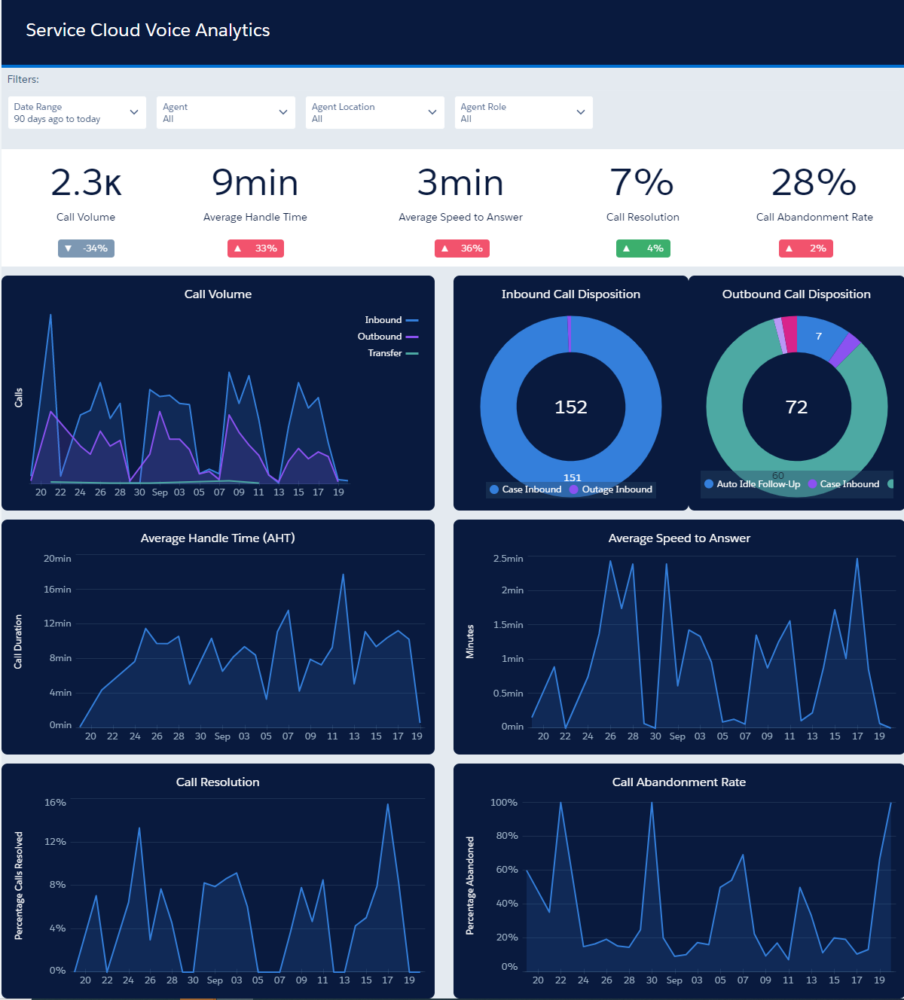
Extended Amazon Services
Amazon Web Services is a powerful platform, and Amazon Connect is just one of the services available within it. I’ve already mentioned several different services that SCV leverages, but you also can extend its capabilities leveraging other AWS functions as well. Below is a table listing all of these out – but this is an area Amazon is constantly expanding, so these possibilities keep growing with each new release Amazon does. A good example of one way to extend SCV is to leverage Amazon Comprehend to do sentiment analysis. Basically, leveraging the recording being stored on S3, you can get sentiment scores of how the tone of the call was overall – including breaking out the agent’s and the caller’s scores. In addition, you can even expand this to look for certain keywords – like if you’re a financial company and want a call flagged if your agent used the word “guarantee,” or maybe you’re a manufacturer and you want to flag calls that have the word “fire” in them. You can build this functionality out with the Amazon Comprehend service and bring the database to the Case record. This is just one example. Another is Amazon Translate for when you have multilingual recordings, leverage that to always store an English version. Tons of potential here and it’s definitely an area that we’ll see Salesforce leverage more and more as part of the standard package in future releases.
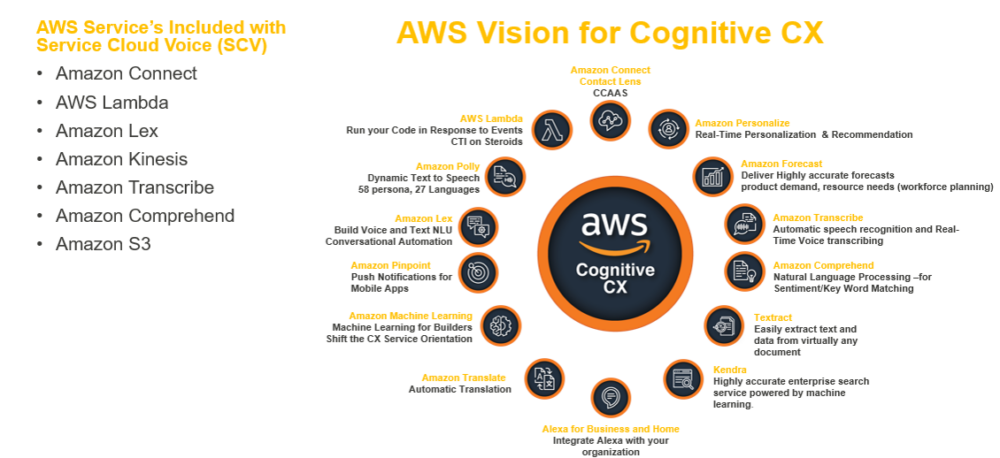
Winter 21 Upcoming Features
Alright, that covers all of the amazing features in SCV currently. However, Winter 21 is just around the corner – hitting everyone by mid-October – and there’s an impressive list of enhancements to add to it. Clearly, this is a strong focus for Salesforce, and we expect to see this continue with future releases. One important thing to note, the 3 big core releases a year that Salesforce does is really just half of the story. This is improving the agent experience and the Salesforce capabilities, but it’s not like Amazon is sitting around not updating the telephony side. Basically, you’re getting enhancements to both sides as Salesforce & Amazon release their new versions.
- SCV for Sales Cloud – The first big feature in Winter 21 is the expansion of Service Cloud Voice to the Sales Cloud side. Everything we mentioned above, you can now extend to your Sales team. Instead of Cases, link calls to Leads and Opportunities. All of the metrics we discussed you can do as well, but this time measuring your sales reps and lead types, etc. Typically with an inside sales team, you’re leveraging the outbound dialing more than the inbound, so it’s worth mentioning that you have the click to dial with SCV as well, so reps will love being able to open their lead and click. Another great benefit is the ability to have the recording of your sales calls right at your fingertips. For now, this does not plug in to the High Velocity Sales module but that is on the roadmap which will really make that product powerful.
Transcript Monitoring – Alright, this is the feature where you act surprised – we get a super cool feature within the Omni-Channel Supervisor page that allows supervisors to watch the real-time transcripts from active calls. Normally, supervisors need to jack into a phone to listen to a call live, and this gives them a great ability to peek into certain calls and see what is going on. If they see a call taking way too long, they can look at the transcript and see what’s happening. This adds a lot of power to the supervisor page for sure.

- Voice Call Record Expansion – The Voice Call Record gets a ton of new expanded functionality with Winter 21, for the most part, it now has all of the capabilities of any object within Salesforce. First, the Voice Call Record gets Chatter enabled, so now you can collaborate on it. I could see that being a strong use case for the QA team to ask questions about specifics from the recording or transcript. We can also now build Flows, Processes, and Workflows from the Voice Call records. Lots of power here especially when you add in the sentiment analysis capabilities. Now you can automatically flag records that might need review. Launching Flows from here is interesting as well as it gives the agent the ability to launch common actions right from the Voice Call Record. Finally, you also can build macros and quick actions from the Voice Call Record. All of these combined allow you to do a ton of great stuff from here, but it does open up a pretty fundamental question for you – where do you want the agent really working? Traditionally a lot of these actions – like flows, quick actions, macros, etc. were done from the Case they were working. Do you move some of these over to the Voice Call record? Does this mean you don’t necessarily need a Case for every interaction when the Voice Call Record can hold some quick information for tracking? There is an overall agent experience question here that you do need to walk through and question whether your Case-centric approach needs to change with the addition of this.
- Call Control UI Improvements – The call controls get a few improvements too. First, users now have the ability to pause and restart the recording process. They can see from the tray item and the call control on the Voice Call Record whether it is recording and they can toggle this on and off as needed. Typically this is done when you are collecting PII – like a social security number or a credit card over the phone. Obviously, that is information you don’t want to be stored in the recording. This does bring up an interesting issue with the real-time transcriptions as this won’t be paused, and credit cards and SSN’s might be captured there. We’ve already extended our Datamask product to update the transcription object to handle this use case and protect your instance from inadvertently capturing credit card information. In addition to the recording toggling, users now have a built-in keypad within the call controls. This helps especially for outbound dialing if you need to dial extensions or go through an IVR. Agents can now also handle a second call and have the option to merge those calls or toggle back and forth between the calls. Pretty common in escalation situations. Finally, the call controls gets a speed dial option where common numbers can be added for the users. All great stuff.
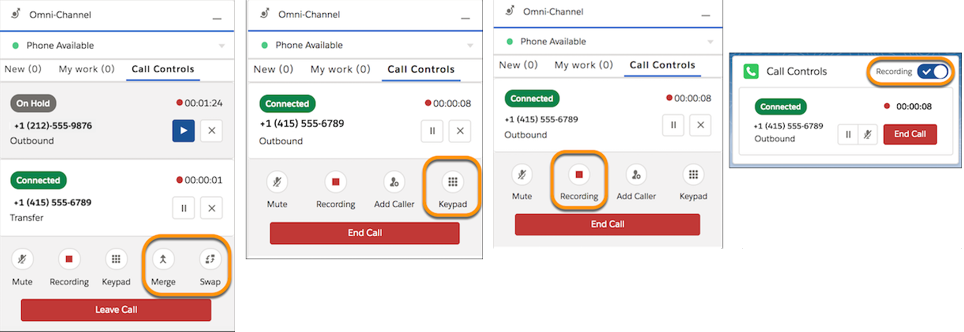
- Improved Call Recording Player – The recording players get a bit of an upgrade as well. From the recording itself, you can now see if the call with an outbound, inbound, or transferred call. The date and time are also stamped on the player. Finally, there is now a progress indicator to show exactly where you are as you’re listening.
- Track Amazon Connect Charges – Like most telephony systems, you incur chargers per call and they differ based on if they are toll-free numbers being called, what country is being called, and obviously on the sheer volume of the calls. Now you can review these charges right within standard Salesforce reporting with the addition of two new objects – Voice Usage and Cost Metrics. You need to build the custom report type yourself, but it’s pretty straightforward to do. One thing to note, this data is not real-time. On the 5th of each month, the previous month’s charges become available to report on.

As you can see, there is a ton here. Service Cloud Voice is a really exciting direction for Salesforce, and it is going to get even more interesting as this gets opened up more and more deeply integrated into some of Salesforce’s other products. Already though, this is a really compelling product. If you’re unhappy with your current telephony solution, or if you have a small team of agents/reps that don’t even have call center capabilities today, definitely give this a look. Especially in the simpler use cases, this is a very low-effort implementation – our entry-level QuickStart package can be live in just 2 weeks! If you’re interested to hear more or seeing this in action, please reach out and one of our Solution Architects will get right back to you. Thanks for reading, and next up will be the Collaboration post focusing on Communities, Quip, and Chatter.
